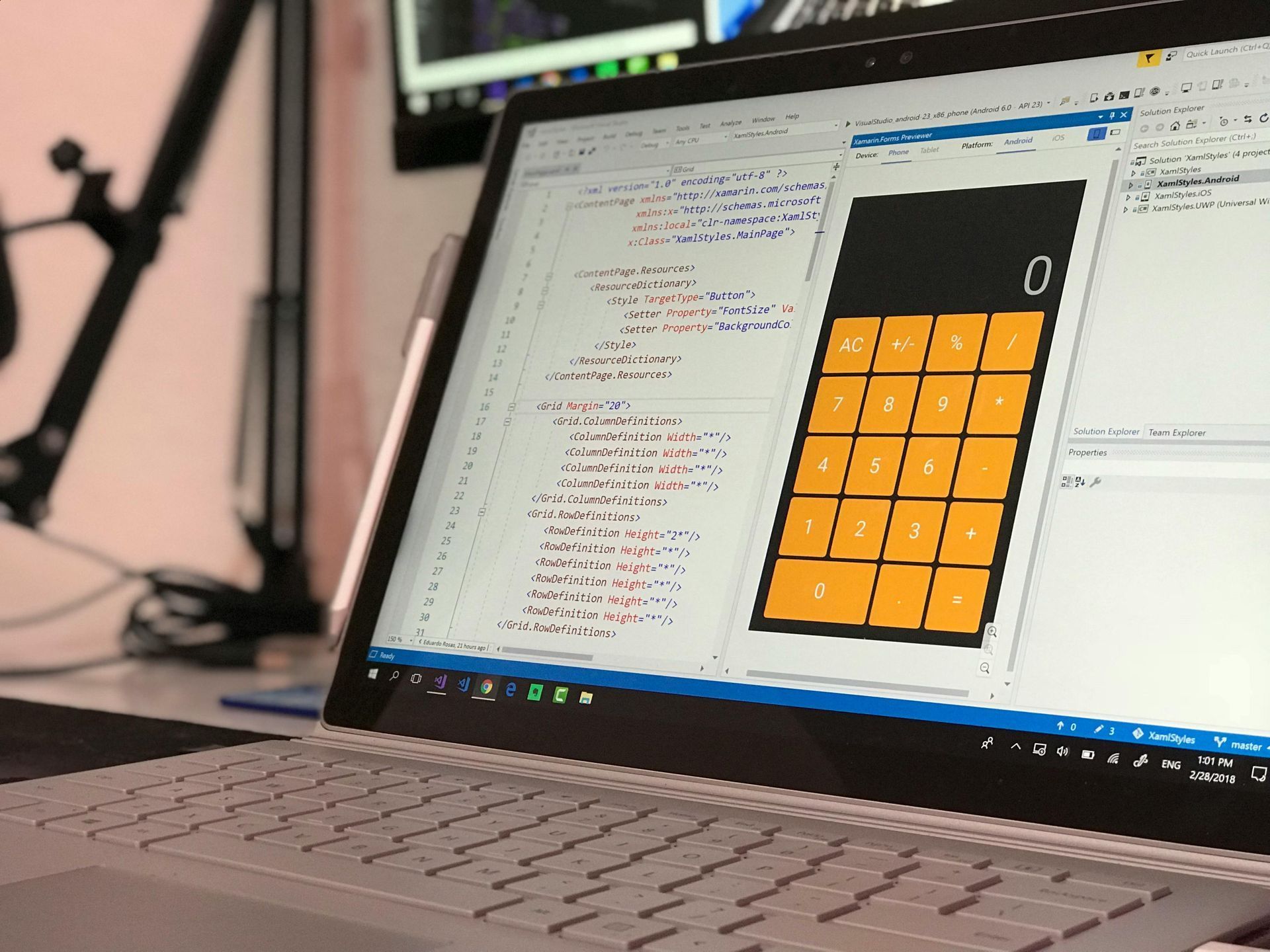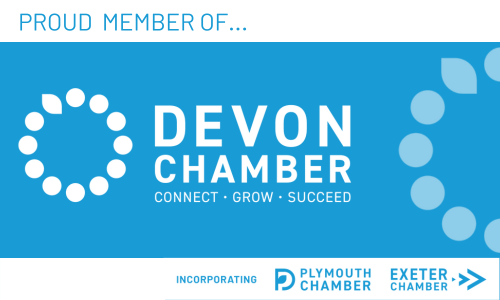How to Audit Your Website for Mobile-First Readiness
1 October 2025
How to Audit Your Website for Mobile-First Readiness
With Google’s mobile first indexing now the norm, it’s more important than ever to make sure your website delivers a seamless experience on every device especially smartphones.
Over 60% of all searches now happen on mobile devices , and UK consumers spend an average of more than four hours a day on their smartphones (Ofcom, 2024) .
What’s more, Google reports that 53% of mobile users will abandon a site that takes longer than three seconds to load, and online transactions increased by 26.7% last year alone (Statista).
You don’t have to be a tech expert to spot the biggest issues just a few simple checks can reveal whether your site is truly ready for today’s mobile first world.
Over 60% of all searches now happen on mobile devices , and UK consumers spend an average of more than four hours a day on their smartphones (Ofcom, 2024) .
What’s more, Google reports that 53% of mobile users will abandon a site that takes longer than three seconds to load, and online transactions increased by 26.7% last year alone (Statista).
You don’t have to be a tech expert to spot the biggest issues just a few simple checks can reveal whether your site is truly ready for today’s mobile first world.
Step 1: Test Your Site on Real Devices
- Open your website on several different smartphones and tablets (iPhone, Android, iPad, etc.).
- Check how quickly your homepage loads and how easy it is to navigate.
- Try out key actions: filling in a form, clicking a call-to-action, or making a purchase.
Tip:
Ask a friend or colleague to try your site and give honest feedback, fresh eyes can spot issues you might miss.
Step 2: Use Google’s Mobile-Friendly Test
- Visit Google’s Mobile-Friendly Test and enter your website URL.
- The tool will show you how Googlebot sees your page, flagging any critical issues that might affect your rankings.
Step 3: Review Your Content and Layout
- Is all your content visible on mobile, or is anything hidden or cut off?
- Is text large enough to read without zooming?
- Are buttons and links easy to tap?
- Are images optimised and loading quickly?
Step 4: Check Your Page Speed
- Use Google PageSpeed Insights to see how fast your site loads on mobile.
- Look for suggestions to improve speed, like compressing images or reducing scripts.
Stat to remember:
53% of mobile users abandon a site that takes more than three seconds to load (Google).
Step 5: Inspect Your Site Structure and SEO Basics
- Make sure meta titles and descriptions are present and relevant for all pages.
- Check that structured data (schema markup) is consistent across mobile and desktop.
- Ensure your site’s navigation is simple and logical, with no broken links.
Step 6: Monitor with Google Search Console
- Set up Google Search Console if you haven’t already.
- Check the “Mobile Usability” report for any errors Google has detected.
- Fix any flagged issues and re-test your site.
When to Call in the Experts
If you spot issues you can’t fix, or if your audit reveals slow speeds, missing content, or a poor mobile experience, it’s time to get professional help. A mobile-first website isn’t just about ticking boxes for Google, it’s about making sure your customers have a smooth, enjoyable experience that keeps them coming back.
Ready for a Mobile Audit?
At MidDevon Digital, we specialise in building and optimising mobile-first websites for small businesses.
Contact us today for a free, no-obligation mobile-readiness check and let’s make sure your website is working as hard as you are.